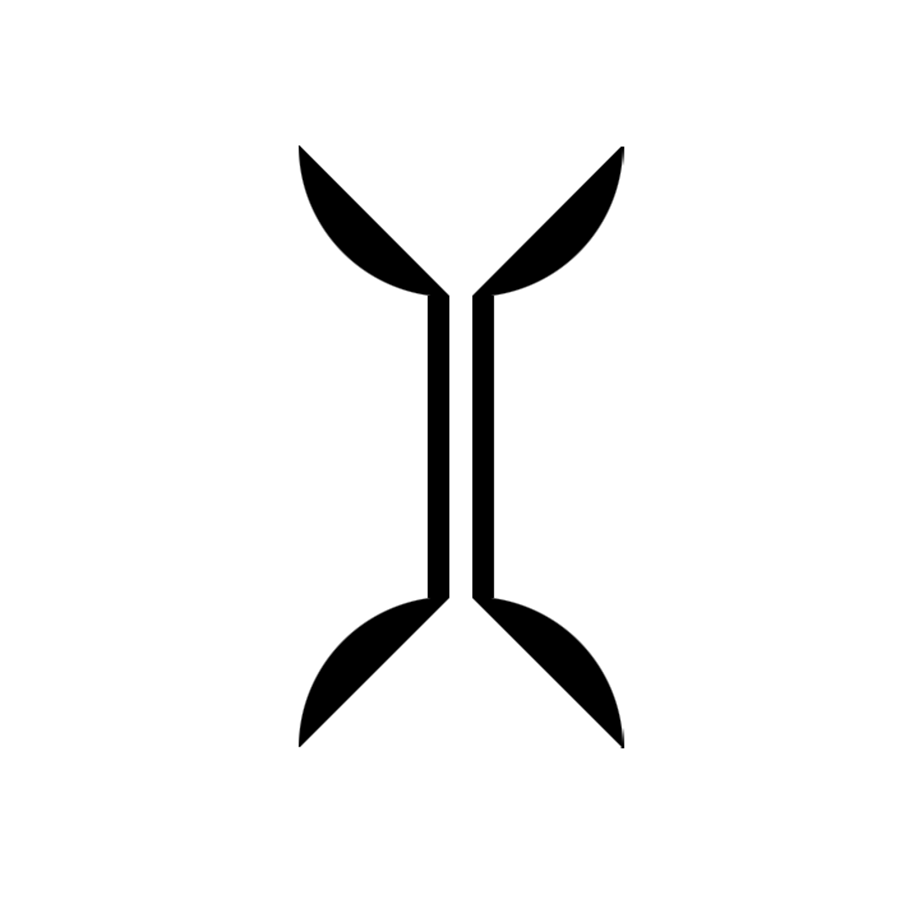男人嘛,就要华而不实,花里胡哨!
基础用法
插入
1 | i insert |
移动
1 | h/j/k/l 左/下/上/右 |
搜索
1 | /{char} 搜索字符串 |
替换
1 | % s/s1/s2/g 全局替换 |
补全
1 | c+n c+p 单词 |
复制粘贴
1 | y/p 复制/粘贴 |
分屏
1 | vs 竖分屏(vertical split) |
选择
1 | v 字符 |
删除
1 | d 删除 |
插件
插件管理器
1 | #unix 安装方法 |
注释
1 | gcc 注释/取消注释 |
对称
1 | ds 删除 |
主题
配置文件
~/.vimrc
1 | set nu |