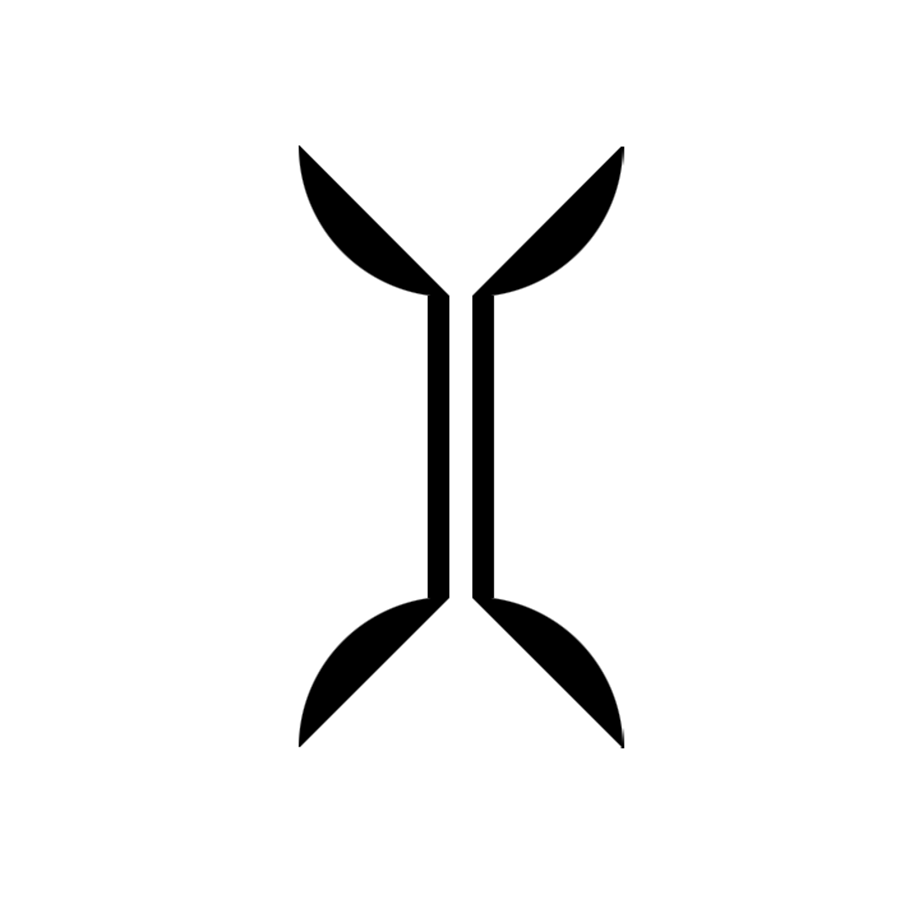1
2
3
4
5
6
7
8
9
10
11
12
13
14
15
16
17
18
19
20
21
22
23
24
25
26
27
28
29
30
31
32
33
34
35
36
37
38
39
40
41
42
43
44
45
46
47
48
49
50
51
52
53
54
55
56
57
58
59
60
61
62
63
64
65
66
67
68
69
70
71
72
73
74
75
76
77
78
79
80
81
82
83
84
85
86
87
88
89
90
91
92
93
94
95
96
97
98
99
100
101
102
103
104
105
106
107
108
109
110
111
112
113
114
115
116
117
118
119
120
121
122
123
124
125
126
127
128
129
130
131
132
133
134
135
136
137
138
139
140
141
142
143
144
145
146
147
148
149
150
151
152
153
154
155
156
157
158
159
160
161
162
163
164
165
166
167
168
169
170
171
172
173
174
175
176
177
178
179
180
181
| .class public Lnet/bluelotus/tomorrow/easyandroid/Crackme;
.super Ljava/lang/Object;
.source "Crackme.java"
# instance fields
.field private str2:Ljava/lang/String;
# direct methods
.method public constructor <init>()V
.locals 1
.prologue
.line 22
invoke-direct {p0}, Ljava/lang/Object;-><init>()V
.line 21
const-string v0, "cGhyYWNrICBjdGYgMjAxNg=="
iput-object v0, p0, Lnet/bluelotus/tomorrow/easyandroid/Crackme;->str2:Ljava/lang/String;
.line 23
const-string v0, "sSNnx1UKbYrA1+MOrdtDTA=="
invoke-direct {p0, v0}, Lnet/bluelotus/tomorrow/easyandroid/Crackme;->GetFlag(Ljava/lang/String;)Ljava/lang/String;
.line 24
return-void
.end method
.method private GetFlag(Ljava/lang/String;)Ljava/lang/String;
.locals 4
.param p1, "str" # Ljava/lang/String;
.prologue
const/4 v3, 0x0
.line 27
invoke-virtual {p1}, Ljava/lang/String;->getBytes()[B
move-result-object v2
invoke-static {v2, v3}, Landroid/util/Base64;->decode([BI)[B
move-result-object v0
.line 29
.local v0, "content":[B
new-instance v1, Ljava/lang/String;
iget-object v2, p0, Lnet/bluelotus/tomorrow/easyandroid/Crackme;->str2:Ljava/lang/String;
invoke-virtual {v2}, Ljava/lang/String;->getBytes()[B
move-result-object v2
invoke-static {v2, v3}, Landroid/util/Base64;->decode([BI)[B
move-result-object v2
invoke-direct {v1, v2}, Ljava/lang/String;-><init>([B)V
.line 30
.local v1, "kk":Ljava/lang/String;
sget-object v2, Ljava/lang/System;->out:Ljava/io/PrintStream;
invoke-direct {p0, v0, v1}, Lnet/bluelotus/tomorrow/easyandroid/Crackme;->decrypt([BLjava/lang/String;)Ljava/lang/String;
move-result-object v3
invoke-virtual {v2, v3}, Ljava/io/PrintStream;->println(Ljava/lang/String;)V
.line 31
const/4 v2, 0x0
return-object v2
.end method
.method private decrypt([BLjava/lang/String;)Ljava/lang/String;
.locals 8
.param p1, "content" # [B
.param p2, "password" # Ljava/lang/String;
.prologue
.line 35
const/4 v4, 0x0
.line 37
.local v4, "m":Ljava/lang/String;
:try_start_0
invoke-virtual {p2}, Ljava/lang/String;->getBytes()[B
move-result-object v3
.line 38
.local v3, "keyStr":[B
new-instance v2, Ljavax/crypto/spec/SecretKeySpec;
const-string v7, "AES"
invoke-direct {v2, v3, v7}, Ljavax/crypto/spec/SecretKeySpec;-><init>([BLjava/lang/String;)V
.line 39
.local v2, "key":Ljavax/crypto/spec/SecretKeySpec;
const-string v7, "AES/ECB/NoPadding"
invoke-static {v7}, Ljavax/crypto/Cipher;->getInstance(Ljava/lang/String;)Ljavax/crypto/Cipher;
move-result-object v0
.line 40
.local v0, "cipher":Ljavax/crypto/Cipher;
const/4 v7, 0x2
invoke-virtual {v0, v7, v2}, Ljavax/crypto/Cipher;->init(ILjava/security/Key;)V
.line 41
invoke-virtual {v0, p1}, Ljavax/crypto/Cipher;->doFinal([B)[B
move-result-object v6
.line 42
.local v6, "result":[B
new-instance v5, Ljava/lang/String;
invoke-direct {v5, v6}, Ljava/lang/String;-><init>([B)V
:try_end_0
.catch Ljava/security/NoSuchAlgorithmException; {:try_start_0 .. :try_end_0} :catch_1
.catch Ljavax/crypto/NoSuchPaddingException; {:try_start_0 .. :try_end_0} :catch_0
.catch Ljava/security/InvalidKeyException; {:try_start_0 .. :try_end_0} :catch_4
.catch Ljavax/crypto/IllegalBlockSizeException; {:try_start_0 .. :try_end_0} :catch_2
.catch Ljavax/crypto/BadPaddingException; {:try_start_0 .. :try_end_0} :catch_3
.end local v4 # "m":Ljava/lang/String;
.local v5, "m":Ljava/lang/String;
move-object v4, v5
.line 46
.end local v0 # "cipher":Ljavax/crypto/Cipher;
.end local v2 # "key":Ljavax/crypto/spec/SecretKeySpec;
.end local v3 # "keyStr":[B
.end local v5 # "m":Ljava/lang/String;
.end local v6 # "result":[B
.restart local v4 # "m":Ljava/lang/String;
:goto_0
return-object v4
.line 43
:catch_0
move-exception v1
.line 44
.local v1, "e":Ljava/security/GeneralSecurityException;
:goto_1
invoke-virtual {v1}, Ljava/security/GeneralSecurityException;->printStackTrace()V
goto :goto_0
.line 43
.end local v1 # "e":Ljava/security/GeneralSecurityException;
:catch_1
move-exception v1
goto :goto_1
:catch_2
move-exception v1
goto :goto_1
:catch_3
move-exception v1
goto :goto_1
:catch_4
move-exception v1
goto :goto_1
.end method
|